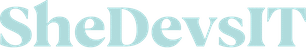Your website is breaking down. Customer complaints are pouring in about the poor user experience. You’re at risk of losing your data and information. And you find yourself desperately forking over big bucks to get an expert set of eyes on your site.
Has this ever happened to you?
Looking for website management services? See our plans here.
Thankfully, it doesn’t have to — not if you perform regular WordPress management.
There are nine essential website management tasks that need to be done every month. Regularly scheduled management will stave off a crisis and help your website continue to run well over time.
#1. Back up your website and data
Why it’s important
Back up your WordPress website at least once per month. It is absolutely essential for anyone and everyone who owns a WordPress site. You don’t want to lose all of your content and data if your website unexpectedly crashes. WordPress websites are also especially vulnerable to hackers. This is why your time spent backing up your site is 100% worth it.
My website is automatically backed up once a day. But each month, it’s a smart idea to check in and make sure your backups are going smoothly.
How to do it
Use an automation tool or plugin so you don’t have to invest the effort to back up your site manually. You can save your content on the same server, or keep it safe on remote servers like your Dropbox or Google Drive. Check your backups once a month to ensure your backups have not been interrupted. You will also want to clear out old backups. I keep a backup from thirty days ago, one week ago, and the past seven days. Regular backups will protect you from losing any data or content in the case of an unexpected event.
Your set it and forget it plan for website backups is to use a hosting platform that automates the backup and restore process. Check out my hosting recommendations ➜
#2. Scan for security issues
Why it’s important
Sucuri’s Website Threat Research Report from 2019 revealed that WordPress is one of the most vulnerable content management systems (CMS) for hackers. One important way to keep your site safe? Scanning your website for security issues at least once a month.
How to do it
You’ll find multiple free or paid tools online that will scan your website for vulnerabilities, checking things like:
- Malware
- SSL/TLS misconfiguration
- Blacklisting status
- SQL injection
- Malicious or suspicious files
- Defacement
I recommend the WP Cerber plugin or the Sucuri Security plugin. A regular security scan will highlight any issues you need to fix so hackers won’t be able to get in.
#3. Repair broken links
Why it’s important
It’s not uncommon for links on your website to become outdated, be updated, or change in some way. Broken links create a bad user experience for site visitors and have a negative effect on SEO. As your website continues to grow, it’s important to keep an eye out for any broken links.
How to do it
Install a plugin like Broken Link Checker so you can fix broken links once a month at minimum. Another option is the Velvet Blues plugin, which updates all URLs in your website by replacing old links with new ones.
#4. Clear caches and clean house
Why it’s important
Your website can experience slowdowns from data you’re not using — like plugin settings, old form entries, spam comments, and post revisions. Delete this data and clear caches once a month so your website doesn’t get bogged down.
How to do it
Check how many users have access to your site. Delete any who aren’t necessary (this is a security precaution). Export and delete the contact form entries that have been collected through your form plugin. Delete spam comments. Look for unused data like inactive themes, plugins, or images to delete, too. Then clear your WordPress cache to fully clear out this unused data and improve speeds.
#5. Check website speeds
Why it’s important
The slower your website is running, the less likely people are to stay on it — which can be deadly for your business growth. Your website speed also directly impacts how well your site ranks in search engine results. A slow website will struggle to achieve SEO.
How to do it
Check your website’s performance once a month using tools like GTmetrix, Pingdom, or Google Pagespeed Insights. You want your page load time to be less than two seconds. The tools listed here offer suggestions on how to fix whatever is slowing down your site. Remember to check both the desktop and mobile versions of your website.
Finding it near impossible to score high on Google Pagespeed Insights? You’re not alone. Most websites get a poor score on Google Pagespeed Insights.
#6. Audit your site for long term planning
Why it’s important
Nobody likes to be surprised by a website problem that is expensive or difficult to fix. A site audit reviews your entire website to make sure its SEO and functional aspects are performing well. You might also audit your content, codes, design, usability, and other components of your website to ensure they are more than adequate for the foreseeable future.
How to do it
You may not have the time to do a comprehensive website audit each month (and this isn’t truly necessary). But taking a moment to review your site can give you guidance on where to make it better. Do this manually by:
- Evaluating your content categories and keywords
- Checking website analytics to get clues on what areas of your site need a boost
- Submitting forms or performing other tasks to make sure they work
Want some help with your website audit? This is a complimentary service we provide for our clients. Contact our friendly office at (844) 972-6224 to learn how you can become our client.

Experts in what they do
“SheDevsIT are not only the “Real Deal” when it comes to website management and SEO but are also incredibly knowledgeable, experts in what they do and good people! They completely redid our two websites www.ezshelf.com and www.brillseat.com. We previously tried numerous other firms some from India, others with an office here and work done in Eastern Europe, and others – our website prior to was a hodge-podge of hard coding, and over 39 plugins.
It was impossible for us to maintain the websites by ourselves and SEO was like a secret language only our previous consultants knew.
Emily and the team are committed to removing the curtain hiding the “Wizard of Oz” and to empowering individuals and companies to take back their website and marketing.”
#7. Update themes, plugins, and WordPress version
Why it’s important
Updates aren’t just bells and whistles — they include important security fixes, too. If you’re using an older version of a plugin or theme, your website might be at risk for a cyberattack or security breach. This is why you should update all themes, plugins, and WordPress version once a month.
How to do it
WordPress has a built-in system you can use to manage updates for WordPress core, plugins, and themes. Always make sure you’re operating with the latest version of WordPress itself plus all your plugins and themes. To manually check for available updates, go to your “Updates” page found in your WordPress dashboard.
Pro Tip: Avoid processing updates on Friday afternoons or just before boarding a plane. You never know when a security update will create a conflict and require more of your time to troubleshoot.
#8. Remove spam content and users
Why it’s important
At best, spam users slow down your database speed. At worst, they could be hacked, compromising your entire site. Spam comments are also a no-go — they look unprofessional and might include malicious links. Remove all spam content and users once a month.
How to do it
If a tool like Akismet doesn’t prevent them, easily delete all spam comments by going to “Comments” from your WordPress dashboard and selecting the “Spam” column. Here, you can delete all spam comments at once. Delete spam users similarly: Click “Users” from your dashboard and mark the ones you’d like to delete.
Pro Tip: Consider turning off the option to comment on your website. You can do this through your “Discussion” settings in the WordPress dashboard.
#9. Enforce strong passwords
Why it’s important
Since WordPress is very vulnerable to hackers, it’s crucial to enforce strong passwords. A strong, fresh password is one of the best ways to keep your WordPress site protected and safe.
How to do it
Your security plugin will have the option to “enforce strong passwords”. Your password should be a unique phrase that you don’t use anywhere else. Create a mixture of letters, numbers, and special characters that’s around 12 characters long. Don’t write this password down or share it with anybody else — keep it in an encrypted note on your computer or use a password manager.
WordPress Ecommerce Website Management
Yes, WordPress websites need management. You need to maintain your WordPress site to keep it safe from hackers and to ensure you’re providing a good user experience. While some management tasks only need to be done a few times a year, others should be completed every day.
Website management costs varies based upon how sophisticated your website is, as well as the frequency and volume of changes you need. If you work with SheDevsIT, you can rely on your website manager to be responsive and professional. Our team will happily advise you on best practices and creative solutions.
- Basic Website Management / $199 per month billed monthly
- Premium Website Management / $450 per month billed monthly
- Custom Website Management / Pricing varies
Ecommerce management is a series of regular tasks designed to keep your website running smoothly. Management addresses any gaps in security, provides fresh content to help your SEO ranking, ensures forms are working correctly, and more.
Hire us for your monthly WordPress management
Monthly WordPress management is important for your website health and your bottom line. But these are just some of the tasks that need to be done. Spend more time on revenue generating activities for your business by outsourcing this work to us. Our Basic Website management package includes the following monthly services for your WordPress site:
- Security updates and backups
- Frontend (public facing) website updates and changes as requested.
- Theme and plugin updates
- Server and hosting management activities
- Domain management
- Phone and email consultation
- Research and troubleshooting
The Advanced Website Management Package includes additional services.
Not sure about what you need? Contact our friendly office at (844) 972-6224 for guidance and answers. At Emily Journey & Associates, we’ve been helping people with website management since 2012.