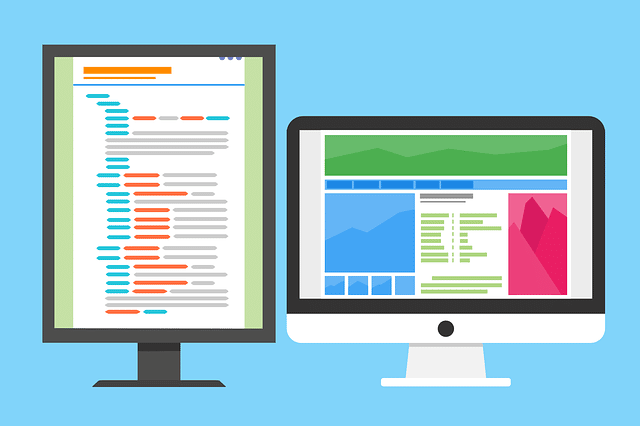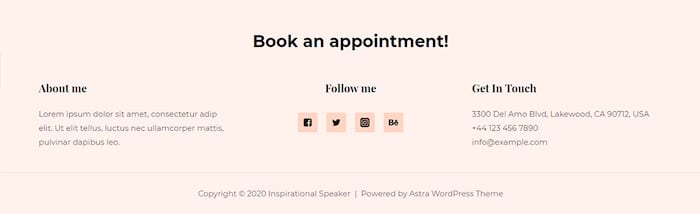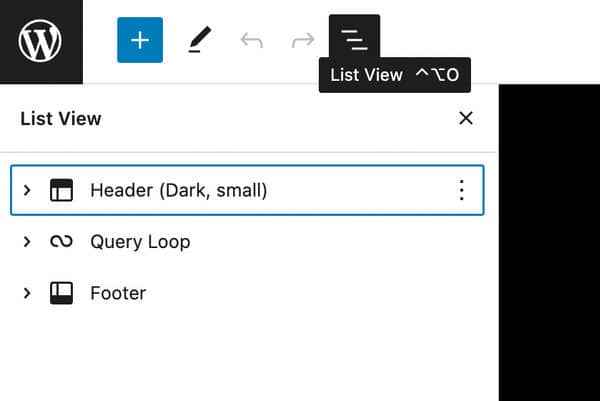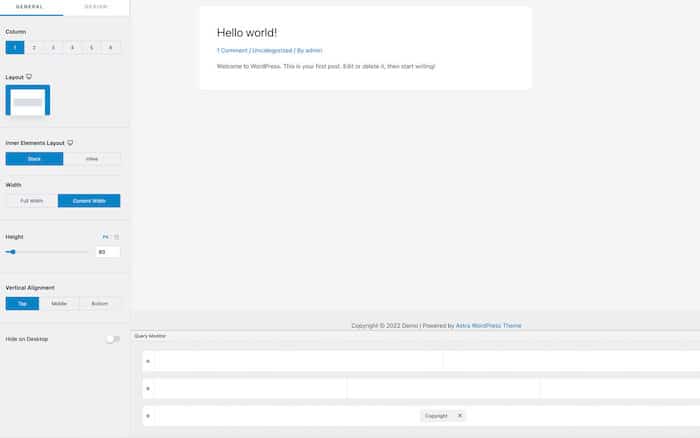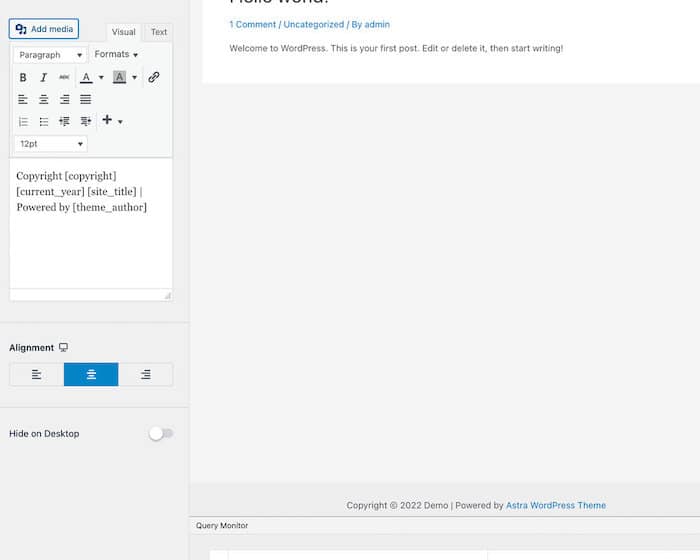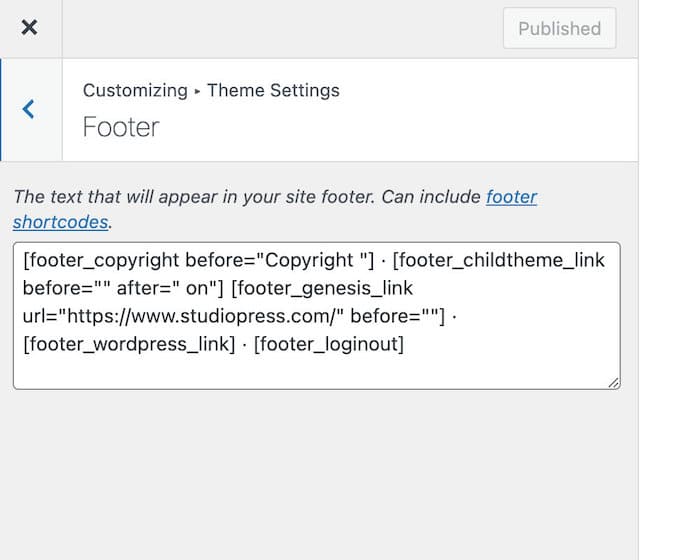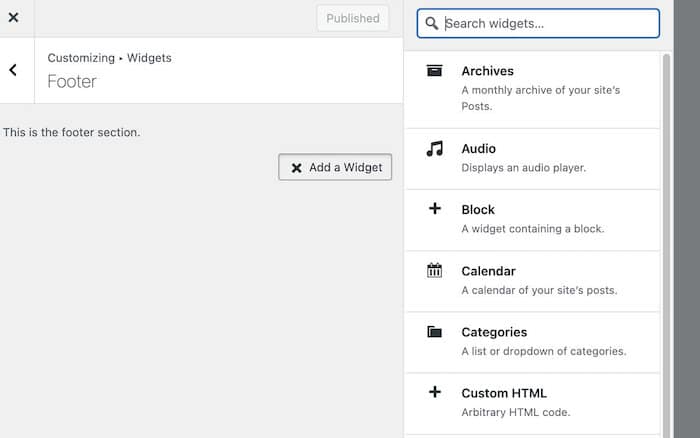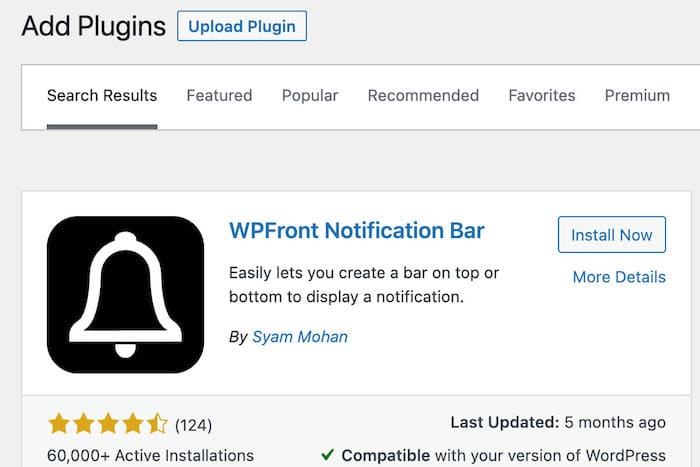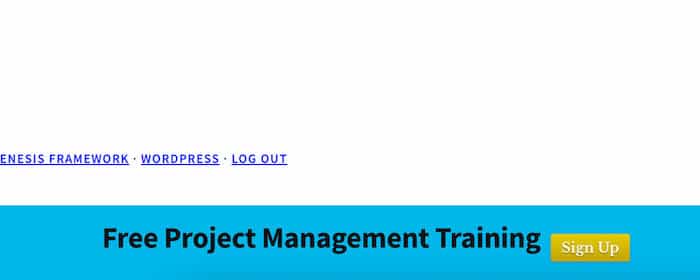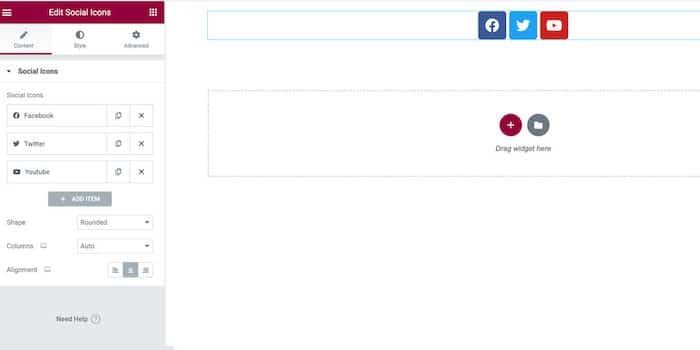It’s easier than ever to create your own website. Thanks to platforms like Squarespace, WordPress, Wix, Weebly, and more, you can have a customized site live on the web in just minutes. Or, not. Does anyone really believe that you can have a functional and customized website in minutes?
The truth is, websites take thought, planning, and time to design and develop. But, it is true that the world of website design and development is more accessible than ever. And, that accessibility is due to platforms like Squarespace and WordPress.
Looking for website management services? See our plans here.
But which platform is really the best? Let’s compare two of the most common website builders: Squarespace and WordPress.org.
Here’s what you need to know about Squarespace compared to WordPress to help make your decision easy and clear.
Squarespace Compared to WordPress features
Squarespace
Squarespace is full of features that will help you create, market, and run your website. Customizable templates and pre-built layouts allow you to quickly create a professional-looking site, while commerce features allow you to set up an online store.
You can also access marketing features like social media integrations and analytics. Or use extensions and premium services for additional help with marketing, sales, and website design.
WordPress
WordPress is also packed with features to help you design a powerful website that will help you achieve your business goals. WordPress is unlimited when it comes to achieving the look and functionality you need to grow your business.
Create custom membership websites, ecommerce websites, and benefit from unlimited media management and user management. Plus, for every feature that’s not included with your WordPress theme, you can extend your site’s capabilities through the thousands of plugins found in the free plugin directory.
“Emily’s combination of WordPress training with website development gave us the tools we needed to be more effective and efficient. She is creating a template that others will be following in the years to come.”Gave us the tools we needed

Squarespace Compared to WordPress SEO
Squarespace
While Squarespace does offer a few SEO tools, you’re limited to the SEO functionality chosen by the platform. You can’t change or extend it. Many SEO features are automatically generated for you.
Squarespace promises you the ability to optimize your site to rank as high as possible in search engine results pages (SERPs). But, when it comes right down to it, how many Squarespace websites do you see showing up on page one of Google? I just don’t see it happening.
WordPress
Even at the most basic level, WordPress has more SEO features than Squarespace. WordPress offers more headings; image alt tags site-wide; and meta descriptions and title tags site-wide, to name a few examples.
WordPress also gives you the ability to incorporate SEO plugins, adding more depth to your website. Unlike Squarespace, WordPress plugins offer a flexible way to implement additional SEO tactics that may be included with the CMS itself.

Squarespace Compared to WordPress design and templates
WordPress and Squarespace both have ready-made website templates available, as well as design tools that make it easy for you to create a custom website for your blog or business.
Squarespace
Squarespace offers a limited number of website templates. These professionally-designed templates are easy to use, although once a template is live, design tools are also somewhat limited.
WordPress
WordPress has thousands of free and premium themes to choose from. The options can feel overwhelming and you could spend hours working with a theme only to realize it’s not the best theme for your needs. Avoid this problem by choosing a premium theme and planning out your website.
Squarespace Compared to WordPress extensions and plugins
Squarespace
Extensions are third-party tools that enhance your Squarespace site. By using extensions, you can connect Squarespace with other web-based platforms. Extensions might allow you to add a sidebar, filter data, sync orders with a spreadsheet, or more.
Each extension is priced differently. Some charge a monthly fee or a per-use fee, while others might have a free plan or at least a trial period. Since extensions are created by third parties, Squarespace does not control pricing.
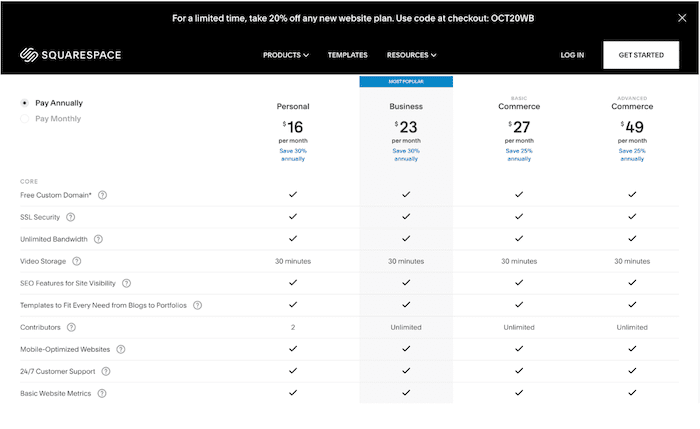
WordPress
The WordPress equivalent of extensions: plugins. Similar to extensions, plugins let you add extra features to WordPress. Most high quality plugins are free and you can choose from thousands of plugins to add virtually any feature and functionality you can imagine to your website.
Quick Tip: Before adding plugins to your website, it’s a good idea to talk with an experienced WordPress expert. There are a lot of poor quality plugins that can create problems on your website.
Squarespace Compared to WordPress pricing
Squarespace
While you can sign up for a free 14-day trial, Squarespace does not offer a free website option. Instead, choose from the following four plans:
- Personal — $16/month
- Business — $23/month
- Basic commerce — $27/month
- Advanced commerce — $49/month
WordPress
WordPress is a free software from WordPress.org. It is not to be confused with WordPess.com which charges you for a limited version of the more commonly used WordPress.org software. I can’t state that clearly enough: the WordPress.org version of WordPress is the version used by most businesses. WordPress.com is not a serious option for most companies.
The cost of using WordPress is the 3rd party costs associated with
- the hosting platform you choose and
- any premium plugins you decide to purchase.
WordPress.org software normally is installed for free by recommended website hosting companies.
Squarespace pros and cons
Pros
- Easy to manage for small businesses
- Polished user experience
- Easy and fast website setup
- Customer support available via Twitter, live chat, and email
Cons
- No free option. Cheapest paid plan is $16 a month
- Your site only runs on the Squarespace platform
- Your site is limited to the built-in features and templates offered by Squarespace
- Limited number of third-party extensions available
- Chat support availability is limited to certain hours
WordPress pros and cons
Pros
- You own it
- It’s flexible
- It’s free
- Thousands of plugins available to add virtually any feature to your site
- It’s powerful SEO capability
Cons
- You, or someone you hire, have to install updates and make backups
- You, or someone you hire, are responsible for managing your website security
- No formal tech support system if you have questions.
WordPress vs. Squarespace
If you’re looking to throw up a quick site that won’t need much maintenance, Squarespace might be best for you. But for anyone who is committed to building a beautiful, effective website, WordPress can’t be beat. The freedom and flexibility offered by WordPress to build any kind of website is unmatched. And with powerful SEO capabilities, and thousands of plugins to choose from, WordPress is truly the best option out there.
No — WordPress is more affordable than Squarespace. WordPress is free, whereas you’ll need to pay a minimum of $16/month for Squarespace. But, even more important than price, WordPress is more powerful with greater functionality and Search Engine Optimization.
Squarespace is a good option for creating a simple portfolio while WordPress lets you get more in depth with your website. If you want a more comprehensive website that offers plenty of plugins and features at a more affordable price point, WordPress is right for you.
WordPress and Squarespace both offer security measures for users. You can keep your WordPress site safe by following security best practices such as regularly updating your software, choosing plugins from reputable third party sources, and creating strong passwords.
Maintain your WordPress site
WordPress is a powerful CMS that has all the tools and features needed to design a website that can truly help you achieve your goals. But the work doesn’t stop once your site is live. Your website will need to be continually maintained over time to keep it safe, secure, and running as smoothly as possible.
We offer several WordPress management packages with professional website support. To learn more, call our friendly office for guidance. At SheDevsIT, we’ve been helping people with website management since 2012.
-
-
- Basic Website Management / $299 per month billed monthly
- Premium Website Management / $599 per month billed monthly
- Custom Website Management / Pricing varies
-
Basic Website Management Package
Great for companies that need standard monthly maintenance with basic content updates.
Monthly Subscription
$299/mo
-
- Backups, security updates, and basic content changes
-
- Preferred pricing for larger projects
-
- We respond to your communication within 24 hours.
- Direct access to your Website Manager
Premium Website Management Package
Ideal for larger websites that need more attention each month.
Monthly Subscription plans starting at
$599/mo
-
- Advanced security and support for websites using e-commerce, membership portals, multi-site, event calendars, and other types of websites requiring more attention.
-
- Preferred pricing for larger projects
-
- We respond to your communication within 24 hours.
- Direct access to your Website Manager
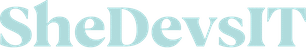


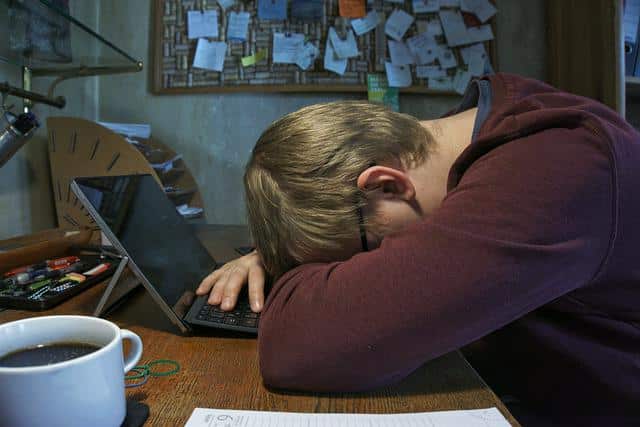





 Contact us for more information about our monthly website management services.
Contact us for more information about our monthly website management services.